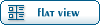| Kernel panic when booting with Ubuntu OpenVZ kernel [message #51734] |
Sat, 01 November 2014 00:40  |
 opzfusr
opzfusr
Messages: 1
Registered: November 2014
|
Junior Member |
|
|
Hello,
I want to use OpenVZ on my Ubuntu 14.04 Trusty platform. I installed the RHEL6 2.6.32 kernel (vzkernel_2.6.32-042stab093.5_amd64 kernel) following the instructions given in
www.howtoforge.com/installing-and-using-openvz-on-ubuntu-13. 04-amd64
When the machine is booted with the vzkernel_2.6.32, I get the following error:
"Kernel panic - not sysncing: Fatal exception"
and the boot freezes. However, I can interrupt the booting and reboot with the original Ubuntu kernel and the machine boots fine.
Please see the attached screen shots (Sorry, I cannot make the URL clickable as this is my first post).
imgur.com/7Veclg7
imgur.com/5VjBZUj
Hardware: Dell PowerEdge T105 (quad core cpu, 8 GB RAM)
OS: Ubuntu 14:04 (Trusty) 64-bit
uname -r: 3.13.0-39-generic
I have installed the following components for the OpenVZ:
ploop-1.12.1-1.x86_64.rpm
vzctl-core-4.8-1.x86_64.rpm
ploop-lib-1.12.1-1.x86_64.rpm
vzkernel-2.6.32-042stab093.5.x86_64.rpm
vzctl-4.8-1.x86_64.rpm
vzquota-3.1-1.x86_64.rpm
I used the following steps for the installation:
$ sudo dpkg -i vz*.deb ploop*.deb
$ sudo vim /etc/default/grub
$ sudo update-grub
$ sudo update-rc.d vz defaults
$ sudo update-rc.d vzeventd defaults
$ sudo ln -s /usr/lib64/libvzctl-4.8.so /usr/lib
$ sudo ln -s /usr/lib64/libploop.so.1.12.1 /usr/lib
$ sudo vi /etc/init.d/vz
Added the following:
$ sudo vi /etc/sysctl.conf
[...]
net.ipv4.conf.all.rp_filter=1
net.ipv4.icmp_echo_ignore_broadcasts=1
net.ipv4.conf.default.forwarding=1
net.ipv4.conf.default.proxy_arp = 0
net.ipv4.ip_forward=1
kernel.sysrq = 1
net.ipv4.conf.default.send_redirects = 1
net.ipv4.conf.all.send_redirects = 0
net.ipv4.conf.eth0.proxy_arp=1
[...]
$ sudo sysctl -p
$ sudo apt-get install vzdump
Any help in fixing this is greatly appreciated.
Thanks
|
|
|
|
 OpenVZ Forum
OpenVZ Forum
 Members
Members Search
Search Help
Help Register
Register Login
Login Home
Home