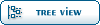| Panic when booting from iSCSI [message #40960] |
Thu, 28 October 2010 06:54  |
billyblind
Messages: 1
Registered: October 2010
|
Junior Member |
|
|
Greetings,
Having a trouble booting an ovzkernel off an iSCSI target. Was wondering if anybody struggled with something similar:
CentOS 5.5 installed and booted off an iSCSI target with a stock kernel.
Installed 2.6.18-194.17.1.el5.028stab070.7 as per instructions.
The kernel panicked not finding the root filesystem.
Inspecting the messages prior to the panic reveals a failure to configure the interface via DHCP:
Bringing up eth0
waiting for link... 0 seconds
Sending request for IP information through eth0
eth0: enabling interface
nic_get_links: no such device
naturally causing the iSCSI initiator to subsequently fail:
iscsistart: cannot make a connection to
Suspecting the network adapter, tried a 3Com with identical results.
There is nothing obviously wrong with the initrd - looks just like the stock one.
Any suggestions welcome.
--
Gleb
|
|
|
|
| Re: Panic when booting from iSCSI [message #44448 is a reply to message #40960] |
Thu, 08 December 2011 15:34  |
 tlaine
tlaine
Messages: 1
Registered: December 2011
Location: Finland
|
Junior Member |
|
|
Hi,
I have couple of dozen diskless IBM HS21&22 blades running openvz on CentOs5 from iSCSI + multipath. I don't know whether you have a solution or not, but here it is.
The problem is not your network adapter. I boot with Broadcom NetXtreme and NetXtreme II chips, and they all fail like yours. There is something different with RH/CentOS stock kernel and openvz kernel, which prevents the network command of nash functioning correctly. The modules get loaded and adapters initiated, but that's it. The initrd initscript never gets the adapters configured - no network, no iscsi, panic.
Solution is to configure the adapters with something else than the standard nash. This works for me: Extract the initrd to a temporary directory. Edit init, and replace the network lines with ifconfig so that you have something like:
netname XX:XX:XX:XX:XX:XX eth2
netname YY:YY:YY:YY:YY:YY eth3
/bin/ifconfig eth2 up 172.24.2.106
/bin/ifconfig eth3 up 172.24.3.106
/bin/ifconfig eth2 netmask 255.255.255.0
/bin/ifconfig eth3 netmask 255.255.255.0
sleep3
then check that you have the iscsistart lines after those ifconfigs:
...
/bin/iscsistart -t iqn.blaa -i iqn.blaablaa -g 1 -a 172.24.2.1
...
Copy statically linked busybox into initrds /bin and make a symlink ifconfig -> busybox into the same directory.
Repack the initrd and reboot.
|
|
|
|
 OpenVZ Forum
OpenVZ Forum
 Members
Members Search
Search Help
Help Register
Register Login
Login Home
Home