I have installed OpenVZ on my machine with debian 8.8 however I cannot boot to the new OpenVZ kernel. I set the proper index of the kernel into grub settings but after reboot always the old kernel is loaded I have no idea why. It is a remote server and I do not have access to boot menu or bios. I was using this tutorial for installing Openvz: https://openvz.org/Installation_on_Debian_8
Here is list of my kernels:
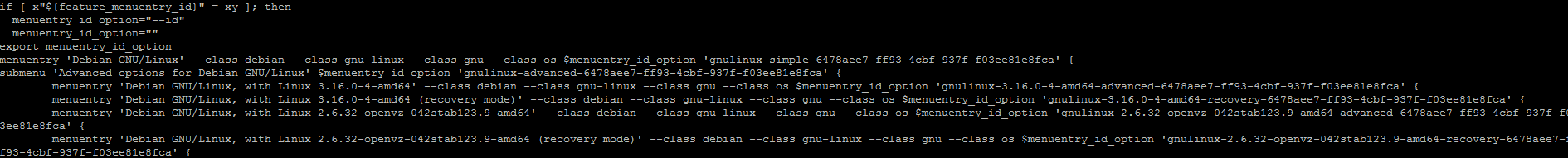
And my grub settings:
GRUB_DEFAULT=2
GRUB_TIMEOUT=5
GRUB_DISTRIBUTOR=`lsb_release -i -s 2> /dev/null || echo Debian`
GRUB_CMDLINE_LINUX_DEFAULT="nomodeset"
GRUB_CMDLINE_LINUX=""
Here is my hardware:
Intel Core i7 6700
64 GB DDR4
Software RAID 1 (2x2 TB)
 OpenVZ Forum
OpenVZ Forum