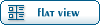| Re: Container backup (no official info) [message #52630 is a reply to message #52532] |
Wed, 16 November 2016 08:53   |
 nebbian
nebbian
Messages: 3
Registered: November 2016
Location: Western Australia
|
Junior Member |
|
|
I've come across this issue today. Here's how I did it (based on how it was done in previous versions of OpenVZ).
1) Create /usr/local/bin/vzbackup:
#!/bin/bash
if [ -z $1 -o -z $2 ]
then
echo "Usage: vzbackup CTID BACKUP-PATH"
exit 1
fi
CTID=$1
FOLDER=$2
BACKUPPATH=$FOLDER/$CTID-$(date +%F_%H_%M)
#create BACKUP-PATH
mkdir -p $BACKUPPATH
# Known snapshot ID
ID=$(uuidgen)
VE_PRIVATE=$(vzlist -H -o private $CTID)
# Take a snapshot without suspending a CT and saving its config
vzctl snapshot $CTID --id $ID
# Perform a backup using your favorite backup tool
# (cp is just an example)
cp -r $VE_PRIVATE/root.hdd/* $BACKUPPATH/
# Delete (merge) the snapshot
vzctl snapshot-delete $CTID --id $ID
# remove old backups
rm -rf $( find $FOLDER -type d -name "$CTID*" -exec ls -d1rt "{}" + | head -n-4 )
echo "BACKUP FINISHED."
2) Run this periodically, passing in the container ID and the backup location, eg:
/usr/local/bin/vzbackup MyCT /backup/openvz/current/
Restoring from this backup
1) Create a new container, eg:
prlctl create Test --vmtype ct --ostemplate centos-7-x86_64
2) Determine the UUID of your new container, eg:
prlctl list -a
3) Copy all files in your latest backup directory to /vz/private/{UUID}/root.hdd/, overwriting all the existing hard disk files in there
4) Start the new container, eg:
prlctl start Test
This appears to be working for me. I'm sure that this isn't the best way to do things, but in my case, at least it's A way to back up my containers. I tried using snapshots, but I don't think that these restore the file system (which seems a bit odd to me).
Maybe it will work for someone. Or maybe I'm deluding myself into thinking that this is a valid backup technique.
|
|
|
|
 OpenVZ Forum
OpenVZ Forum
 Members
Members Search
Search Help
Help Register
Register Login
Login Home
Home