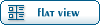| Re: inodes limitations? Disk quota exceeded, but no where near it? [message #50990 is a reply to message #37503] |
Wed, 18 December 2013 16:36   |
spoke2u
Messages: 12
Registered: September 2013
|
Junior Member |
|
|
I am running zoneminder and Your fix fixed me up for about a week or so but now its at 400001
Quote:
root@HN:~# cat /proc/vz/vzquota
qid: path usage softlimit hardlimit time expire
22: /vz/private/22
1k-blocks 11385104 83886080 99614720 0 0
inodes 400001 400000 440000 1387327230 0
root@HN:~# vzctl set 22 --diskinodes unlimited:unlimited --save
Bad parameter for --diskinodes: unlimited:unlimited
root@HN:~# vzctl set 22 --diskinodes 0:0 --save
vzquota : (warning) inode_hard_limit [0] < inode_current_usage [399994]
CT configuration saved to /etc/vz/conf/22.conf
root@heybob:~# vzctl set 22 --diskinodes 0:0 --save
vzquota : (warning) inode_hard_limit [0] < inode_current_usage [399994]
CT configuration saved to /etc/vz/conf/22.conf
root@HN:~# cat /proc/vz/vzquota
qid: path usage softlimit hardlimit time expire
22: /vz/private/22
1k-blocks 11385104 83886080 99614720 0 0
inodes 400001 0 0 1387380799 0
uname -r
2.6.32-042stab081.3
So I raised it to 80000 I hasve a feeliong what ever is happening will fill that too?
vzctl set 22 --diskinodes 80000:80000 --save
I am happy to give you any info you need to help me determin what I am missing.
curx wrote on Sat, 19 September 2009 16:00Hi,
see man page: "Disk quota parameters" and "Resource limits"
# vzctl set <CTID> --diskinodes <soft:hard> --save
in your case, as an example
# vzctl set 200 --diskinodes 400000:440000 --save
Btw, for disableing vzquota, inodes you can set soft and hard to "unlimited"
Bye,
Thorsten
--
I am unable to see
|
|
|
|
 OpenVZ Forum
OpenVZ Forum
 Members
Members Search
Search Help
Help Register
Register Login
Login Home
Home