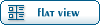Hi,
Try that on the host :
# This file describes the network interfaces available on your system
# and how to activate them. For more information, see interfaces(5).
# The loopback network interface
auto lo
iface lo inet loopback
# The primary network interface
allow-hotplug eth0
auto eth0
iface eth0 inet manual
# The bridged interface
auto vmbr0
iface vmbr0 inet static
address 192.168.100.1
netmask 255.255.255.0
gateway 192.168.100.254
broadcast 192.168.100.255
network 192.168.100.0
bridge_ports eth0
bridge_fd 9
bridge_hello 2
bridge_maxage 12
bridge_stp off
# The DMZ Vlan 110
auto vmbr0.110
iface vmbr0.110 inet static
address 192.168.110.1
netmask 255.255.255.0
broadcast 192.168.110.255
vlan_raw_device vmbr0
On the VE, configure it to get this config :
[...]
CONFIG_CUSTOMIZED="yes"
VZHOSTBR="vmbr0"
IP_ADDRESS=""
NETIF="ifname=eth0,mac=00:18:50:FE:EF:0B,host_ifname=veth101.0,host_mac=00:18:50:07:B8:F4"
[...]
Then on the guest :
# This configuration file is auto-generated.
# WARNING: Do not edit this file, your changes will be lost.
# Please create/edit /etc/network/interfaces.head and /etc/network/interfaces.tail instead,
# their contents will be inserted at the beginning and at the end
# of this file, respectively.
#
# NOTE: it is NOT guaranteed that the contents of /etc/network/interfaces.tail
# will be at the very end of this file.
# Auto generated lo interface
auto lo
iface lo inet loopback
# VE interface
auto eth0
iface eth0 inet manual
# VLAN 110 interface
auto eth0.110
iface eth0.110 inet static
address 192.168.110.2
netmask 255.255.255.0
gateway 192.168.110.254
broadcast 192.168.110.255
vlan_raw_device eth0
It works for me 
 OpenVZ Forum
OpenVZ Forum
 Members
Members Search
Search Help
Help Register
Register Login
Login Home
Home