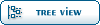| **Bug 343-Workaround** vzmigrate error upon failback - /dev/stdout: No such device or address [message #8129] |
Wed, 08 November 2006 20:45  |
|
|
I have two hosts on the same local network, same version of OpenVZ (2.6.9-023stab032.1-smp), the main host (HARPALYKE) is running 20+ VMs without a problem. The other system (OTHOSIE) can create VMs and run them as expected.
I can vzmigrate a VM from the main to the secondary and after the ARP tables on the switch update it works perfectly but when I try to fail back I get this error:
[/]# vzmigrate -r no -v harpalyke 121
OPT:-r
OPT:-v
OPT:harpalyke
Starting migration of VE 121 on harpalyke
bash: /dev/stdout: No such device or address
OpenVZ is not running on the target machine
Can't continue migration
I don't know where to go from here. Please help me understand why on two identical machines I can fail one way but cannot fail back ..
[Updated on: Fri, 10 November 2006 17:48] Report message to a moderator |
|
|
|
|
|
|
|
|
|
| Re: vzmigrate error upon failback - /dev/stdout: No such device or address [message #8215 is a reply to message #8195] |
Fri, 10 November 2006 14:42   |
|
|
both systems have VZ running, esp from the secondary to the primvary since it hosting 19 ofther VMs
The VM version on the main (was):
[harpalyke ~]$ rpm -qa |grep vzctl
vzctl-lib-3.0.10-1
vzctl-3.0.10-1
but since has been updated to match the secondary, which is:
[othosie ~]# rpm -qa |grep vzctl
vzctl-lib-3.0.12-1
vzctl-3.0.12-1
Distribution os both systems is CentOS4 for the host and VMs
|
|
|
|
|
|
| Re: vzmigrate error upon failback - /dev/stdout: No such device or address [message #8222 is a reply to message #8218] |
Fri, 10 November 2006 16:24   |
|
|
I tested two VMs, one was created on OTHOSIE and cannot migrate to HARPALYKE (VM:121) and the other came from HARPALYKE to OTHOSIE correctly but cannot return (VM:103).
Migrating 121 (A new VM created on OTHOSIE):
[root@othosie ~]# bash -x vzmigrate -r no -v harpalyke 121
+ ACT_SCRIPTS_SFX='start stop mount umount'
+ SSH_OPTIONS=
+ SSH='ssh '
+ SCP='scp '
+ online=0
+ verbose=0
+ remove_area=1
+ keep_dst=0
+ debug=0
+ out=/dev/null
+ confdir=/etc/vz/conf
+ vzconf=/etc/vz/vz.conf
+ tmpdir=/var/tmp
+ act_scripts=
+ MIG_ERR_USAGE=1
+ MIG_ERR_VPS_IS_STOPPED=2
+ MIG_ERR_CANT_CONNECT=4
+ MIG_ERR_COPY=6
+ MIG_ERR_START_VPS=7
+ MIG_ERR_STOP_SOURCE=8
+ MIG_ERR_EXISTS=9
+ MIG_ERR_NOEXIST=10
+ MIG_ERR_IP_IN_USE=12
+ MIG_ERR_QUOTA=13
+ MIG_ERR_CHECKPOINT=8
+ MIG_ERR_MOUNT_VPS=7
+ MIG_ERR_RESTORE_VPS=7
+ MIG_ERR_OVZ_NOT_RUNNING=14
+ MIG_ERR_APPLY_CONFIG=15
+ '[' 5 -lt 2 ']'
+ '[' '!' -z -r ']'
+ echo OPT:-r
OPT:-r
+ case "$1" in
+ shift
+ '[' no = yes ']'
+ '[' no = no ']'
+ remove_area=0
+ shift
+ '[' '!' -z -v ']'
+ echo OPT:-v
OPT:-v
+ case "$1" in
+ verbose=1
+ out=/dev/stdout
+ shift
+ '[' '!' -z harpalyke ']'
+ echo OPT:harpalyke
OPT:harpalyke
+ case "$1" in
+ break
+ host=harpalyke
+ shift
+ VEID=121
+ shift
+ '[' -z harpalyke -o -z 121 -o 0 -ne 0 ']'
+ vpsconf=/etc/vz/conf/121.conf
+ '[' '!' -r /etc/vz/vz.conf -o '!' -r /etc/vz/conf/121.conf ']'
++ vzctl status 121
+ get_status VEID 121 exist unmounted down
+ exist=exist
+ mounted=unmounted
+ state=down
+ '[' exist = deleted ']'
+ '[' 0 -eq 1 ']'
+ log 1 'Starting migration of VE 121 on harpalyke'
+ '[' 1 -eq 1 ']'
+ shift
+ echo -e Starting migration of VE 121 on harpalyke
Starting migration of VE 121 on harpalyke
+ ssh '-o BatchMode=yes' root@harpalyke /bin/true
+ ssh '-o BatchMode=yes' root@harpalyke '/etc/init.d/vz status &> /dev/stdout'
bash: /dev/stdout: No such device or address
+ echo 'OpenVZ is not running on the target machine'
OpenVZ is not running on the target machine
+ echo 'Can'\''t continue migration'
Can't continue migration
+ exit 14
Migrating a VM that was migrated from HARPALYKE to OTHOSIE and trying to migrate it back:
[root@othosie ~]# bash -x vzmigrate -r no -v harpalyke 103
+ ACT_SCRIPTS_SFX='start stop mount umount'
+ SSH_OPTIONS=
+ SSH='ssh '
+ SCP='scp '
+ online=0
+ verbose=0
+ remove_area=1
+ keep_dst=0
+ debug=0
+ out=/dev/null
+ confdir=/etc/vz/conf
+ vzconf=/etc/vz/vz.conf
+ tmpdir=/var/tmp
+ act_scripts=
+ MIG_ERR_USAGE=1
+ MIG_ERR_VPS_IS_STOPPED=2
+ MIG_ERR_CANT_CONNECT=4
+ MIG_ERR_COPY=6
+ MIG_ERR_START_VPS=7
+ MIG_ERR_STOP_SOURCE=8
+ MIG_ERR_EXISTS=9
+ MIG_ERR_NOEXIST=10
+ MIG_ERR_IP_IN_USE=12
+ MIG_ERR_QUOTA=13
+ MIG_ERR_CHECKPOINT=8
+ MIG_ERR_MOUNT_VPS=7
+ MIG_ERR_RESTORE_VPS=7
+ MIG_ERR_OVZ_NOT_RUNNING=14
+ MIG_ERR_APPLY_CONFIG=15
+ '[' 5 -lt 2 ']'
+ '[' '!' -z -r ']'
+ echo OPT:-r
OPT:-r
+ case "$1" in
+ shift
+ '[' no = yes ']'
+ '[' no = no ']'
+ remove_area=0
+ shift
+ '[' '!' -z -v ']'
+ echo OPT:-v
OPT:-v
+ case "$1" in
+ verbose=1
+ out=/dev/stdout
+ shift
+ '[' '!' -z harpalyke ']'
+ echo OPT:harpalyke
OPT:harpalyke
+ case "$1" in
+ break
+ host=harpalyke
+ shift
+ VEID=103
+ shift
+ '[' -z harpalyke -o -z 103 -o 0 -ne 0 ']'
+ vpsconf=/etc/vz/conf/103.conf
+ '[' '!' -r /etc/vz/vz.conf -o '!' -r /etc/vz/conf/103.conf ']'
++ vzctl status 103
+ get_status VEID 103 exist mounted running
+ exist=exist
+ mounted=mounted
+ state=running
+ '[' exist = deleted ']'
+ '[' 0 -eq 1 ']'
+ log 1 'Starting migration of VE 103 on harpalyke'
+ '[' 1 -eq 1 ']'
+ shift
+ echo -e Starting migration of VE 103 on harpalyke
Starting migration of VE 103 on harpalyke
+ ssh '-o BatchMode=yes' root@harpalyke /bin/true
+ ssh '-o BatchMode=yes' root@harpalyke '/etc/init.d/vz status &> /dev/stdout'
bash: /dev/stdout: No such device or address
+ echo 'OpenVZ is not running on the target machine'
OpenVZ is not running on the target machine
+ echo 'Can'\''t continue migration'
Can't continue migration
+ exit 14
|
|
|
|
|
|
| Re: vzmigrate error upon failback - /dev/stdout: No such device or address [message #8227 is a reply to message #8224] |
Fri, 10 November 2006 16:53   |
|
|
[root@othosie ~]# ssh '-o BatchMode=yes' root@harpalyke '/etc/init.d/vz status &> /dev/stdout'
bash: /dev/stdout: No such device or address
[root@othosie ~]# ssh '-o BatchMode=yes' root@harpalyke 'ls -la /dev/stdout'
lrwxrwxrwx 1 root root 15 Nov 8 06:39 /dev/stdout -> /proc/self/fd/1
[root@othosie ~]# ssh '-o BatchMode=yes' root@harpalyke 'ls -la /proc/self/fd'
total 4
dr-x------ 2 root root 0 Nov 10 10:52 .
dr-xr-xr-x 3 root root 0 Nov 10 10:52 ..
lrwx------ 1 root root 64 Nov 10 10:52 0 -> socket:[10705511]
lrwx------ 1 root root 64 Nov 10 10:52 1 -> socket:[10705511]
lrwx------ 1 root root 64 Nov 10 10:52 2 -> socket:[10705513]
lr-x------ 1 root root 64 Nov 10 10:52 3 -> /proc/4922/fd
[root@harpalyke ~]$ grep root /etc/passwd
root:x:0:0:root:/root:/bin/bash
operator:x:11:0:operator:/root:/sbin/nologin
|
|
|
|
|
|
|
|
 OpenVZ Forum
OpenVZ Forum
 Members
Members Search
Search Help
Help Register
Register Login
Login Home
Home