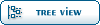| after install openvz u. centos 6.2 server won't reboot - raid1, initramfs, dracut, kernel problem? [message #46677] |
Mon, 04 June 2012 12:12  |
 user396
user396
Messages: 6
Registered: June 2012
|
Junior Member |
|
|
Hello! Dear colleagues,
after install of openvz under centos 6.2 server won't reboot - as it looks with raid1 OR initramfs OR dracut OR kernel panic problem (?).
Here some more info to that case:
- System: CentOS 6.2 , kernel 2.6.32-220.7.1.el6.x86_64, RAID1 (md0 swap; md1 /boot; md2 all the rest)
- Installation precise like in wiki openvz Quick_installation and wiki centos.org HowTos Virtualization OpenVZ
- " yum install vzkernel.x86_64 " find and installs only 2 packages (no i686 pckgs!) - vzkernel x86_64 2.6.32-042stab055.12 and vzkernel-firmware noarch x86_64 2.6.32-042stab055.12 from openvz-kernel-rhel6 repository.
- Installed successfully.
- Configuring the grub.conf, sysctl.conf, selinux - are also performed.
- reboot. reboot fails.
- There is nothing helpfull in logs.
1st thing what i can see ist tail of serial console output:
..
dracut: Autoassembling MD Raid
dracut Warning: No root device "block:/dev/md2" found
dracut Warning: Boot has failed. To debug this issue add "rdshell" to the kernel command line.
.. and so on - please see images!
- If i configure in the grub configuration an kernel fallback - come the system well back in thats old kernel configuration.
Whats up?
Where should i search?
What can i try?
What is faulty - kernel? kernel-firmware? initramfs? dracut?
I am since about 3 days on that problem and 've read a huge amount of topics - but the problem is still not solved.
Please help to solve who can!
Thanks for any helpfull input!
Best Regards!
[Updated on: Mon, 04 June 2012 12:27] Report message to a moderator |
|
|
|
|
|
|
|
|
|
|
|
|
|
|
|
|
|
| Re: after install openvz u. centos 6.2 server won't reboot - raid1, initramfs, dracut, kernel proble [message #46710 is a reply to message #46677] |
Tue, 05 June 2012 12:32  |
 user396
user396
Messages: 6
Registered: June 2012
|
Junior Member |
|
|
By "yum update kernel" get grub.conf automaticaly updated to.
Old kernel-start-line becomes an "/boot" on the path and goes down in the file view. (on screenshot: I had changed textblocks in grub.conf for fallback reasons).
When kernel panic ocures - goes grub/load-prozess to the old start-line AND this entry works well! - with this "/boot"!
AND i had tried a kernel-start-line without this "/boot" - no effect.
AND finally - with original Centos-62-minimal - get the old kernel-start-line such "/boot" to - but the update works well!
It seems to be a litle bit more complecated issue...
Any ideas more ..?!
[Updated on: Tue, 05 June 2012 12:33] Report message to a moderator |
|
|
|
 OpenVZ Forum
OpenVZ Forum
 Members
Members Search
Search Help
Help Register
Register Login
Login Home
Home