| *SOLVED* DNS Problem [message #4284] |
Tue, 04 July 2006 21:21  |
goeldi
Messages: 92
Registered: June 2006
|
Member |
|
|
Is this problem ( http://forum.openvz.org/index.php?t=tree&th=717&mid= 3736&&rev=&reveal=) solved? Because I am experiencing the exact same problem.
BTW: stopping iptables on the host system solves the symptom: I can do a ping google.com and the ping works. When I start iptables on the host, it doesn't work anymore. Same for wget etc. In my opinion, stopping iptables is not a professional solution, or did I miss something about openvz security?
These are the iptables rules on the host (no iptables on the ve yet):
# /sbin/service iptables status
Table: nat
Chain PREROUTING (policy ACCEPT)
target prot opt source destination
Chain POSTROUTING (policy ACCEPT)
target prot opt source destination
Chain OUTPUT (policy ACCEPT)
target prot opt source destination
Table: mangle
Chain PREROUTING (policy ACCEPT)
target prot opt source destination
Chain INPUT (policy ACCEPT)
target prot opt source destination
Chain FORWARD (policy ACCEPT)
target prot opt source destination
Chain OUTPUT (policy ACCEPT)
target prot opt source destination
Chain POSTROUTING (policy ACCEPT)
target prot opt source destination
Table: filter
Chain INPUT (policy ACCEPT)
target prot opt source destination
RH-Firewall-1-INPUT all -- 0.0.0.0/0 0.0.0.0/0
Chain FORWARD (policy ACCEPT)
target prot opt source destination
RH-Firewall-1-INPUT all -- 0.0.0.0/0 0.0.0.0/0
Chain OUTPUT (policy ACCEPT)
target prot opt source destination
Chain RH-Firewall-1-INPUT (2 references)
target prot opt source destination
ACCEPT all -- 0.0.0.0/0 0.0.0.0/0
ACCEPT icmp -- 0.0.0.0/0 0.0.0.0/0 icmp type 255
ACCEPT esp -- 0.0.0.0/0 0.0.0.0/0
ACCEPT ah -- 0.0.0.0/0 0.0.0.0/0
ACCEPT udp -- 0.0.0.0/0 224.0.0.251 udp dpt:5353
ACCEPT udp -- 0.0.0.0/0 0.0.0.0/0 udp dpt:631
ACCEPT all -- 0.0.0.0/0 0.0.0.0/0 state RELATED,ESTABLISHED
ACCEPT tcp -- 0.0.0.0/0 0.0.0.0/0 state NEW tcp dpt:19150
ACCEPT tcp -- 0.0.0.0/0 0.0.0.0/0 state NEW tcp dpt:10000
ACCEPT tcp -- 0.0.0.0/0 0.0.0.0/0 state NEW tcp dpt:22
REJECT all -- 0.0.0.0/0 0.0.0.0/0 reject-with icmp-host-prohibited
[Updated on: Thu, 06 July 2006 07:15] by Moderator Report message to a moderator |
|
|
|
|
|
| Re: DNS Problem [message #4293 is a reply to message #4291] |
Wed, 05 July 2006 06:56   |
goeldi
Messages: 92
Registered: June 2006
|
Member |
|
|
1. kernel = 2.6.8-022stab077.1
2. this file does not exist in /proc, but ip_conntracks is
loaded.
3. the 2 getent commands give no answer
4. Shall I remove this rule?
5. DNS works on the host
6. This is what I get:
# /sbin/iptables -L -v
Chain INPUT (policy ACCEPT 0 packets, 0 bytes)
pkts bytes target prot opt in out source destination
296 20652 RH-Firewall-1-INPUT all -- any any anywhere anywhere
Chain FORWARD (policy ACCEPT 0 packets, 0 bytes)
pkts bytes target prot opt in out source destination
21 1312 RH-Firewall-1-INPUT all -- any any anywhere anywhere
Chain OUTPUT (policy ACCEPT 190 packets, 16970 bytes)
pkts bytes target prot opt in out source destination
Chain RH-Firewall-1-INPUT (2 references)
pkts bytes target prot opt in out source destination
0 0 ACCEPT all -- lo any anywhere anywhere
2 184 ACCEPT icmp -- any any anywhere anywhere icmp any
0 0 ACCEPT ipv6-crypt-- any any anywhere anywhere
0 0 ACCEPT ipv6-auth-- any any anywhere anywhere
0 0 ACCEPT udp -- any any anywhere 224.0.0.251 udp dpt:5353
0 0 ACCEPT udp -- any any anywhere anywhere udp dpt:ipp
292 19340 ACCEPT all -- any any anywhere anywhere state RELATED,ESTABLISHED
0 0 ACCEPT tcp -- any any anywhere anywhere state NEW tcp dpt:19150
0 0 ACCEPT tcp -- any any anywhere anywhere state NEW tcp dpt:10000
0 0 ACCEPT tcp -- any any anywhere anywhere state NEW tcp dpt:ssh
23 2440 REJECT all -- any any anywhere anywhere reject-with icmp-host-prohibited
|
|
|
|
| Re: DNS Problem [message #4294 is a reply to message #4293] |
Wed, 05 July 2006 07:40   |
 dim
dim
Messages: 344
Registered: August 2005
|
Senior Member |
|
|
You need to add:
options ip_conntrack ip_conntrack_enable_ve0=1
to /etc/modprobe.conf file and reload ip_conntrack module. In 2.6.8 kernels conntrack functionality is prohibited on host node itself by default.
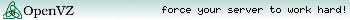
[Updated on: Thu, 13 July 2006 08:02] Report message to a moderator |
|
|
|
|
|
| Re: DNS Problem [message #4309 is a reply to message #4307] |
Wed, 05 July 2006 10:51   |
goeldi
Messages: 92
Registered: June 2006
|
Member |
|
|
it is not there:
ls /proc/net
arp dev_mcast ip_tables_names netlink packet route rt_cache_stat sockstat udp
dev ip_tables_matches ip_tables_targets netstat raw rt_cache snmp tcp unix
|
|
|
|
| Re: DNS Problem [message #4310 is a reply to message #4294] |
Wed, 05 July 2006 10:55   |
goeldi
Messages: 92
Registered: June 2006
|
Member |
|
|
|
this is already in /etc/modprobe.conf. I created the file /etc/modules.conf with this line, but it didn't change anything (after restarting iptables and vz).
|
|
|
|
|
|
| Re: DNS Problem [message #4316 is a reply to message #4311] |
Wed, 05 July 2006 12:59   |
goeldi
Messages: 92
Registered: June 2006
|
Member |
|
|
dmesg|grep conntrack
ip_conntrack version 2.1 (2033 buckets, 16264 max) - 300 bytes per conntrack
lsmod:
/sbin/lsmod
Module Size Used by
vznetdev 12480 7
vzmon 41664 4 vznetdev
af_packet 16360 0
iptable_nat 26492 0
ipt_state 1632 4
ip_conntrack 35752 2 iptable_nat,ipt_state
simfs 3324 3
vzdquota 38736 3 [permanent]
ipt_length 1504 3
ipt_ttl 1632 3
ipt_tcpmss 1920 3
ipt_TCPMSS 3648 3
ipt_multiport 1760 3
ipt_limit 1952 3
ipt_tos 1408 3
lm85 20452 0
i2c_sensor 2144 1 lm85
i2c_isa 1440 0
i2c_i801 6704 0
i2c_dev 7872 0
i2c_core 18416 5 lm85,i2c_sensor,i2c_isa,i2c_i801,i2c_dev
vzdev 1792 3 vznetdev,vzmon,vzdquota
iptable_mangle 4256 3
ipt_REJECT 5568 4
iptable_filter 4096 4
ip_tables 20880 12 iptable_nat,ipt_state,ipt_length,ipt_ttl,ipt_tcpmss,ipt_TCPM SS,ipt_multiport,ipt_limit,ipt_tos,iptable_mangle,ipt_REJECT ,iptable_filter
thermal 10096 0
processor 10244 1 thermal
fan 2668 0
button 4408 0
battery 7052 0
asus_acpi 8920 0
ac 3084 0
uhci_hcd 28656 0
ehci_hcd 25604 0
usbcore 100356 4 uhci_hcd,ehci_hcd
pciehp 90476 0
eepro100 25644 0
mii 4384 1 eepro100
natsemi 24704 0
/etc/modrobe.conf:
/etc/modprobe.conf
alias eth0 natsemi
alias snd-card-0 snd-via82xx
options snd-card-0 index=0
install snd-via82xx /sbin/modprobe --ignore-install snd-via82xx && /usr/sbin/alsactl restore >/dev/null 2>&1 || :
remove snd-via82xx { /usr/sbin/alsactl store >/dev/null 2>&1 || : ; }; /sbin/modprobe -r --ignore-remove snd-via82xx
alias usb-controller uhci-hcd
options ip_conntrack ip_conntrack_enable_ve0=1
then:
# /sbin/service vz stop
Shutting down VPS 194
Shutting down VPS 193
Shutting down VPS 192
Stopping OpenVZ: [ OK ]
# /sbin/service iptables stop
Flushing firewall rules: [ OK ]
Setting chains to policy ACCEPT: nat mangle filter [ OK ]
Unloading iptables modules: [ OK ]
# /sbin/lsmod | grep ip_conntrack
|
|
|
|
| Re: DNS Problem [message #4323 is a reply to message #4316] |
Wed, 05 July 2006 17:22   |
 dev
dev
Messages: 1693
Registered: September 2005
Location: Moscow
|
Senior Member |

|
|
uhhh.... can you simply give me a temporary root access to your node (dev @ openvz org)? I feel there is something really simple happening.
if module ip_conntrack is loaded properly there MUST be /proc/net/ip_conntrack file in host system.
you can recheck it on any other std Linux system yourself and load ip_conntrack on openvz manually with modprobe argument:
# modprobe ip_conntrack ip_conntrack_enable_ve0=1

[Updated on: Wed, 05 July 2006 17:23] Report message to a moderator |
|
|
|
|
|
|
|
|
|
|
|
| Re: DNS Problem [message #4356 is a reply to message #4339] |
Thu, 06 July 2006 17:53   |
goeldi
Messages: 92
Registered: June 2006
|
Member |
|
|
Yes, it is.
But this should be available in the installation guide too. There is written to simply deactivate firewall and selinux.
Thank you again for your 1st class help!
|
|
|
|
| Re: *SOLVED* DNS Problem [message #6618 is a reply to message #4284] |
Wed, 20 September 2006 19:35  |
 AandM_Hosting
AandM_Hosting
Messages: 1
Registered: September 2006
|
Junior Member |
|
|
|
I apologize for bringing back an old thread but I am having the same problem and rather then open a new one i figured it would be better to just reopen this one. I have tried all of the steps and I still do not have an ip_conntrack file I tried a reboot like the op did and fixed it for him but i still do not have it. Are there any other ways to resolve this?
|
|
|
|
 OpenVZ Forum
OpenVZ Forum