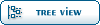| No networking, tried everything [message #42923] |
Sat, 18 June 2011 21:25  |
 Gematria7
Gematria7
Messages: 1
Registered: June 2011
|
Junior Member |
|
|
Hello, I can't get networking working on my VPS. I've tried everything. The host uses DHCP to connect and obtain IP information.
Master:
[root@193 ~]# ifconfig
eth0 Link encap:Ethernet HWaddr 48:5B:39:7E:71:A3
inet addr:62.65.51.193 Bcast:62.65.51.255 Mask:255.255.252.0
UP BROADCAST RUNNING MULTICAST MTU:1500 Metric:1
RX packets:150513 errors:0 dropped:0 overruns:0 frame:0
TX packets:93908 errors:0 dropped:0 overruns:0 carrier:0
collisions:0 txqueuelen:1000
RX bytes:213172060 (203.2 MiB) TX bytes:8531719 (8.1 MiB)
Interrupt:233
lo Link encap:Local Loopback
inet addr:127.0.0.1 Mask:255.0.0.0
UP LOOPBACK RUNNING MTU:16436 Metric:1
RX packets:4535 errors:0 dropped:0 overruns:0 frame:0
TX packets:4535 errors:0 dropped:0 overruns:0 carrier:0
collisions:0 txqueuelen:0
RX bytes:9458061 (9.0 MiB) TX bytes:9458061 (9.0 MiB)
venet0 Link encap:UNSPEC HWaddr 00-00-00-00-00-00-00-00-00-00-00-00-00-00-00-00
UP BROADCAST POINTOPOINT RUNNING NOARP MTU:1500 Metric:1
RX packets:3182 errors:0 dropped:0 overruns:0 frame:0
TX packets:4898 errors:0 dropped:1 overruns:0 carrier:0
collisions:0 txqueuelen:0
RX bytes:413324 (403.6 KiB) TX bytes:370120 (361.4 KiB)
resolv.conf
[root@193 ~]# cat /etc/resolv.conf
; generated by /sbin/dhclient-script
nameserver 194.126.97.30
nameserver 195.250.187.46
Route:
[root@193 ~]# route -n
Kernel IP routing table
Destination Gateway Genmask Flags Metric Ref Use Iface
62.65.51.192 0.0.0.0 255.255.255.255 UH 0 0 0 venet0
62.65.48.0 0.0.0.0 255.255.252.0 U 0 0 0 eth0
169.254.0.0 0.0.0.0 255.255.0.0 U 0 0 0 eth0
0.0.0.0 62.65.48.1 0.0.0.0 UG 0 0 0 eth0
Also, yes I've followed the setup guide on the wiki exactly, this is the 4th time I've tried from a fresh install.
VPS (CentOS 5.6):
[root@nikolai network-scripts]# cat ifcfg-venet0:0
DEVICE=venet0:0
ONBOOT=yes
IPADDR=62.65.51.192
NETMASK=255.255.255.255
[root@nikolai network-scripts]# cat ifcfg-venet0
DEVICE=venet0
BOOTPROTO=static
ONBOOT=yes
IPADDR=127.0.0.1
NETMASK=255.255.255.255
BROADCAST=62.65.48.0
IPV6INIT="yes"
Resolv.conf
NETWORKING="yes"
GATEWAYDEV="venet0"
NETWORKING_IPV6="yes"
IPV6_DEFAULTDEV="venet0"
HOSTNAME="nikolai.rune-vps.com"
|
|
|
|
|
|
|
|
|
|
 OpenVZ Forum
OpenVZ Forum
 Members
Members Search
Search Help
Help Register
Register Login
Login Home
Home