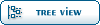| venet download speed limit from VM itself [message #40972] |
Sat, 30 October 2010 09:37  |
 jack
jack
Messages: 5
Registered: October 2010
Location: Yekaterinburg
|
Junior Member |
|
|
Download speed from VM is fine:
[otherhost.othernet] wget vm.mynet/testspeed.o
--2010-10-30 15:25:57-- vm.mynet/testspeed.o
Connecting to ##.##.##.##:80... connected.
HTTP request sent, awaiting response... 200 OK
Length: 369834552 (353M) [application/x-object]
Saving to: `testspeed.o.2'
83% [========================================> ] 310,615,928 87.7M/s eta 1s
But download speed from VM itself is terrible:
[vm.mynet] wget otherhost.othernet/testspeed.o
--15:24:14-- otherhost.othernet/testspeed.o
=> `testspeed.o.7'
Resolving otherhost.othernet... ##.##.##.##
Connecting to otherhost.othernet|##.##.##.##|:80... connected.
HTTP request sent, awaiting response... 200 OK
Length: 369,834,552 (353M) [text/plain]
0% [ ] 580,372 13.15K/s ETA 8:44:57
Why?
The same VM, seme venet... all the same.
No modifications have been made in sysctl.
Possible reason? Howto explore?...
ps:
Linux version 2.6.32-3-pve (unknown) (root[@]oahu) (gcc version 4.3.2 (Debian 4.3.2-1.1) ) #1 SMP Wed Sep 8 11:47:56 CEST 2010
[vm.mynet] cat /proc/net/dev
Inter-| Receive | Transmit
face |bytes packets errs drop fifo frame compressed multicast|bytes packets errs drop fifo colls carrier compressed
lo:744408088 89527 0 0 0 0 0 0 744408088 89527 0 0 0 0 0 0
venet0:86946381 208407 0 0 0 0 0 0 1743258118 1233667 0 0 0 0 0 0
[vm.mynet] ifconfig
lo Link encap:Local Loopback
inet addr:127.0.0.1 Mask:255.0.0.0
inet6 addr: ::1/128 Scope:Host
UP LOOPBACK RUNNING MTU:16436 Metric:1
RX packets:89535 errors:0 dropped:0 overruns:0 frame:0
TX packets:89535 errors:0 dropped:0 overruns:0 carrier:0
collisions:0 txqueuelen:0
RX bytes:744408714 (709.9 MB) TX bytes:744408714 (709.9 MB)
venet0 Link encap:UNSPEC HWaddr 00-00-00-00-00-00-00-00-00-00-00-00-00-00-00-00
inet addr:127.0.0.1 P-t-P:127.0.0.1 Bcast:0.0.0.0 Mask:255.255.255.255
UP BROADCAST POINTOPOINT RUNNING NOARP MTU:1500 Metric:1
RX packets:209199 errors:0 dropped:0 overruns:0 frame:0
TX packets:1234388 errors:0 dropped:0 overruns:0 carrier:0
collisions:0 txqueuelen:0
RX bytes:87306786 (83.2 MB) TX bytes:1743536097 (1.6 GB)
venet0:0 Link encap:UNSPEC HWaddr 00-00-00-00-00-00-00-00-00-00-00-00-00-00-00-00
inet addr:85.12.197.51 P-t-P:85.12.197.51 Bcast:0.0.0.0 Mask:255.255.255.255
UP BROADCAST POINTOPOINT RUNNING NOARP MTU:1500 Metric:1
This is standart venet virtual interface added by standart command like:
vzctl set $CTID --ipadd <IP> --save
|
|
|
|
|
|
|
|
|
|
| Re: venet download speed limit from VM itself [message #40977 is a reply to message #40972] |
Sat, 30 October 2010 10:28  |
 jack
jack
Messages: 5
Registered: October 2010
Location: Yekaterinburg
|
Junior Member |
|
|
Problem was already sold. Close the topic.
"""It describes a similar effect, with a comment (#2) describing a workaround:
i.e: ethtool -K eth0 rx off"""
In my case, also: ethtool -K eth0 tx off
Links:
forum.proxmox.com/threads/4923-22K-s-Speed-in-VZ-on-GB-Link? highlight=venet
bugzilla.openvz.org/show_bug.cgi?id=1619
|
|
|
|
 OpenVZ Forum
OpenVZ Forum
 Members
Members Search
Search Help
Help Register
Register Login
Login Home
Home