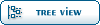| container to physical standalone machine [message #40639] |
Thu, 09 September 2010 05:07  |
 teekien
teekien
Messages: 11
Registered: April 2010
|
Junior Member |
|
|
Hi everyone,
I was wondering if anyone has managed to load an OpenVZ container onto a standalone physical machine. (V2P instead of P2V)
I have looked for references, but cannot find any.
Thank you for any replies.
|
|
|
|
| Re: container to physical standalone machine [message #40643 is a reply to message #40639] |
Thu, 09 September 2010 15:01  |
 maratrus
maratrus
Messages: 1495
Registered: August 2007
Location: Moscow
|
Senior Member |
|
|
Hello,
I'd never done v2p before you mentioned it but
your post made me curious. So here is the quick
report of the experiment that I conducted.
Prerequisites.
Assume a standalone Linux box or virtual machine
running OpenVZ is under consideration. Lets call
it a Node.
The final goal and methods to achieve it.
It would be great to make one of the VEs running
on the Node be not a virtual but a physical machine.
For the sake of simplicity I did it in the following
way:
1. An additional hard disk was attached to the Node.
2. A partition was created and formatted as ext3 filesystem.
3. VE's image was moved to that partition.
4. Appropriate kernel and initrd images were put to that
partition and menu.lst on the Node was fixed in such a way
that the chosen kernel is loaded and "root filesystem"
is pointed to the newly created partiton.
Technical issues.
1-2. I omit the first two steps as it doesn't have anything with
OpenVZ. So, suppose /dev/hdb1 is the newly created partition.
3.
SOME PRELIMINARIES.
# vzlist -a
CTID NPROC STATUS IP_ADDR HOSTNAME
101 16 running - -
102 16 running - -
103 19 running - -
# cat /etc/vz/conf/103.conf | grep -i OSTEMPLATE
OSTEMPLATE="centos-5-x86"
# tune2fs -L v2p /dev/hdb1
# mount -t ext3 LABEL=v2p /mnt/
PLEASE,MAKE SURE BEFORE SYNCING VE's IMAGE THAT
vzdummy* PACKAGES ARE REMOVED FROM INSIDE THE VE
AND KERNEL, MKINITRD and UDEV PACKAGES ARE INSTALLED)
# rsync -arvpz --numeric-ids /vz/root/103/ /mnt/
CHANGING /etc/fstab.
# cat /mnt/etc/fstab
LABEL=v2p / ext3 defaults 1 1
tmpfs /dev/shm tmpfs defaults 0 0
devpts /dev/pts devpts gid=5,mode=620 0 0
sysfs /sys sysfs defaults 0 0
proc /proc proc defaults 0 0
MODIFY /mnt/etc/inittab IN THE WAY AS
IT IS DONE ON THE NODE.
CREAT INITRD IMAGE WITH APPROPRIATE MODULES (CHECK THE INITRD ON THE NODE http://wiki.openvz.org/Modifying_initrd_image)
IN MY CASE
# chroot /mnt/
# mkinitrd --with=scsi_mod --with=sd_mod --with=libata --with=ata_piix /boot/initrd-2.6.18-194.11.3.el5.img 2.6.18-194.11.3.el5
MODIFY menu.lst on the Node
# cat /boot/grub/menu.lst
title Centos-VE (2.6.18-194.11.3)
root (hd1,0)
kernel /boot/vmlinuz-2.6.18-194.11.3.el5 ro root=LABEL=v2p rhgb
initrd /boot/initrd-2.6.18-194.11.3.el5.img
It was enough to me to boot that CentOS based VE.
I expect you may have other issues with v2p but the
general idea might be enough to cope with all problems
that might arise.
[Updated on: Thu, 09 September 2010 15:02] Report message to a moderator |
|
|
|
 OpenVZ Forum
OpenVZ Forum
 Members
Members Search
Search Help
Help Register
Register Login
Login Home
Home