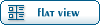| nagios: Warning: The check of host '****' could not be performed due to a fork() error: [message #40380] |
Mon, 16 August 2010 06:22  |
 romeor
romeor
Messages: 11
Registered: April 2010
|
Junior Member |
|
|
hello, sirs!
I've installed the nagios with nagvis plugin and from time to time it stops to respond, while i still can vzctl enter into this machine.
i receive this message in /var/log/messages
Warning: The check of host '****' could not be performed due to a fork() error: 'Cannot allocate memory'.
here is the conf of this container:
# Primary parameters
NUMPROC="8000:8000"
NUMTCPSOCK="9223372036854775807:9223372036854775807"
NUMOTHERSOCK="9223372036854775807:9223372036854775807"
VMGUARPAGES="603785:9223372036854775807"
# Secondary parameters
KMEMSIZE="9223372036854775807:9223372036854775807"
OOMGUARPAGES="603785:9223372036854775807"
PRIVVMPAGES="603785:664163"
TCPSNDBUF="9223372036854775807:9223372036854775807"
TCPRCVBUF="9223372036854775807:9223372036854775807"
OTHERSOCKBUF="9223372036854775807:9223372036854775807"
DGRAMRCVBUF="9223372036854775807:9223372036854775807"
# Auxiliary parameters
NUMFILE="9223372036854775807:9223372036854775807"
NUMFLOCK="9223372036854775807:9223372036854775807"
NUMPTY="512:512"
NUMSIGINFO="1024:1024"
DCACHESIZE="9223372036854775807:9223372036854775807"
LOCKEDPAGES="20126:20126"
SHMPAGES="9223372036854775807:9223372036854775807"
NUMIPTENT="9223372036854775807:9223372036854775807"
PHYSPAGES="0:9223372036854775807"
# Disk quota parameters
DISKSPACE="10485760:11534336"
DISKINODES="2000000:2200000"
QUOTATIME="0"
QUOTAUGIDLIMIT="0"
and
sisemon:~# cat /proc/bc/105/resources
kmemsize 30949316 42515317 9223372036854775807 9223372036854775807 0
lockedpages 0 0 20126 20126 0
privvmpages 327761 1143370 603785 664163 98961
shmpages 671 687 9223372036854775807 9223372036854775807 0
numproc 41 92 8000 8000 0
physpages 293667 294962 0 9223372036854775807 0
vmguarpages 0 0 603785 9223372036854775807 0
oomguarpages 293668 294963 603785 9223372036854775807 0
numtcpsock 16 19 9223372036854775807 9223372036854775807 0
numflock 17 21 9223372036854775807 9223372036854775807 0
numpty 1 2 512 512 0
numsiginfo 0 20 1024 1024 0
tcpsndbuf 320000 1016320 9223372036854775807 9223372036854775807 0
tcprcvbuf 262144 210688 9223372036854775807 9223372036854775807 0
othersockbuf 19968 81920 9223372036854775807 9223372036854775807 0
dgramrcvbuf 0 497920 9223372036854775807 9223372036854775807 0
numothersock 19 39 9223372036854775807 9223372036854775807 0
dcachesize 1405444 1438558 9223372036854775807 9223372036854775807 0
numfile 67141 67298 9223372036854775807 9223372036854775807 0
numiptent 14 14 9223372036854775807 9223372036854775807 0
my kernel is 2.6.24-11 and containers are managed by proxmox.
and the TOP output is:
PID USER PR NI VIRT RES SHR S %CPU %MEM TIME+ COMMAND
533 nagios 20 0 1229m 1.0g 2292 S 112.7 44.7 1060:29 nagios
1 root 20 0 10360 752 628 S 0.0 0.0 0:10.18 init
29 root 20 0 100 12 4 S 0.0 0.0 0:28.20 init-logger
79 root 16 -4 12616 672 352 S 0.0 0.0 0:00.00 udevd
344 root 20 0 5920 664 532 S 0.0 0.0 0:01.00 syslogd
366 root 20 0 62636 1212 652 S 0.0 0.1 0:00.00 sshd
375 root 20 0 21652 916 704 S 0.0 0.0 0:00.00 xinetd
408 root 20 0 11936 1408 1168 S 0.0 0.1 0:00.00 mysqld_safe
458 mysql 20 0 233m 25m 4936 S 0.0 1.1 6:19.71 mysqld
491 root 20 0 62808 2328 804 S 0.0 0.1 0:27.76 sendmail
499 smmsp 20 0 57704 1772 616 S 0.0 0.1 0:00.02 sendmail
509 root 20 0 251m 10m 5964 S 0.0 0.4 0:48.22 httpd
544 root 20 0 20876 1160 580 S 0.0 0.0 0:00.12 crond
562 xfs 20 0 20264 1244 752 S 0.0 0.1 0:00.08 xfs
570 root 20 0 46744 828 428 S 0.0 0.0 0:00.00 saslauthd
571 root 20 0 46744 560 160 S 0.0 0.0 0:00.00 saslauthd
622 root 20 0 86072 3352 2608 S 0.0 0.1 0:01.70 sshd
630 root 20 0 12200 1808 1300 S 0.0 0.1 0:00.26 bash
10143 apache 20 0 323m 15m 3124 S 0.0 0.7 0:27.96 httpd
16508 apache 20 0 253m 9380 2364 S 0.0 0.4 0:00.00 httpd
16512 apache 20 0 253m 9380 2364 S 0.0 0.4 0:00.02 httpd
16513 apache 20 0 253m 9388 2364 S 0.0 0.4 0:00.00 httpd
16514 apache 20 0 315m 9436 2364 S 0.0 0.4 0:00.02 httpd
16527 apache 20 0 253m 9408 2364 S 0.0 0.4 0:00.02 httpd
16534 apache 20 0 251m 4940 628 S 0.0 0.2 0:00.00 httpd
22034 apache 20 0 324m 17m 3132 S 0.0 0.7 2:18.70 httpd
25014 root 20 0 12620 1192 920 R 0.0 0.0 0:00.00 top
31795 apache 20 0 322m 16m 3124 S 0.0 0.7 1:30.98 httpd
considering this>
privvmpages 327761 1143370 603785 664163 98961
seems like there is a memory leak somewhere... why the hell it wants to use 4,4 GB of ram ? 
emmm... seems like i've got it. i gave to VEs total guaranteed memory more, than i have physically... how can i null those failcnt out, so it would be easy to monitor the changes?
[Updated on: Mon, 16 August 2010 09:08] Report message to a moderator |
|
|
|
 OpenVZ Forum
OpenVZ Forum
 Members
Members Search
Search Help
Help Register
Register Login
Login Home
Home