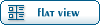IP loss problem from openvz vps [message #39005] IP loss problem from openvz vps [message #39005] |
Wed, 03 March 2010 06:24 |
 LAZer
LAZer
Messages: 1
Registered: March 2010
|
Junior Member |
|
|
Hi , i have got a new server . data center installed centos 5 and hyper vm on it for me . then it has a server with local host active with the main ip of server/hypervm , in it i have defind vps and dns roles.
after that i have defined ip pools.
i have created a new customer , and in that customer i created a new vps with open vz . i have set another 1 ip from that ip pool to this new vps . every thing is just fine except that this vps loses the ip about every 4 hours !
even before doing anything or installing cpanel on it , it happened once.
every time it looses the ip everything goes down .the ping of the vps ip will bring no result . and the ping of internet from inside that vps also wont show anything .
i mean i can access root server ssh from main ip . then i can login to that vps with , vzctl enter 110 , and then i can ping google.com , but it will result nothing.
at the same time ping of the main ip is up . and pinging google.com from root of server is working .
in the vps i have installed cpanel , and restores about 30 sites in it. when the vps loses the ip , internal pinging of those domains from inside vps is working , only the ping of the internet will be lost.
i have found a solution for it so that every time it goes down i do to bring up the vps as fast as possible.
1-i go into client -->the user.vm -->virtual machines -->
ip addresses --> i delete the ip
2- i go too the main admin page --> servers --> local host --> ip addresses --> and i add that lost ip to the local host. --> and then it pings comes up --> and then i delete it from here.
3- again i go into client -->the user.vm -->virtual machines -->
ip addresses --> add ip directly , and vps ping will return .
i have no firewalled installed on the vps or main server, nothing is modified from the default settings except the options that is for ip pool or customer setups...
also i am new here , i have read that u may need some network details but i dont know what commands should i do for this problem , and were to do them ( from main root of server of from root of vps ). tell me i`ll do what ever you may suggest.
also i get 2 errors every time i enter vps from the main root.
( vzctl enter 110 )
return the error that
tty is not owned by tty.
i do "
cd /dev
chown :tty tty
ls -l " and the owner of tty becomes tty like others for example like tty1 or tty2 . but after a while it changes too root again 
also from that vps when i type "service network restart"
it return an error : "Bringing up interface venet0: SIOCADDRT: Network is unreachable"
but anyway , having these 2 errors , when i delete the ip and set it again for the vps as i mentioned before , every thing works just fine ... so i dont think that the problem being from these errors . there is something wrong with the hypervm or that vps.
any solutions ?
thanks in advanced.
[Updated on: Wed, 03 March 2010 06:28] Report message to a moderator |
|
|
|
 OpenVZ Forum
OpenVZ Forum
 Members
Members Search
Search Help
Help Register
Register Login
Login Home
Home