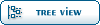|
|
|
|
|
|
| Re: inodes limitations? Disk quota exceeded, but no where near it? [message #50990 is a reply to message #37503] |
Wed, 18 December 2013 16:36   |
spoke2u
Messages: 12
Registered: September 2013
|
Junior Member |
|
|
I am running zoneminder and Your fix fixed me up for about a week or so but now its at 400001
Quote:
root@HN:~# cat /proc/vz/vzquota
qid: path usage softlimit hardlimit time expire
22: /vz/private/22
1k-blocks 11385104 83886080 99614720 0 0
inodes 400001 400000 440000 1387327230 0
root@HN:~# vzctl set 22 --diskinodes unlimited:unlimited --save
Bad parameter for --diskinodes: unlimited:unlimited
root@HN:~# vzctl set 22 --diskinodes 0:0 --save
vzquota : (warning) inode_hard_limit [0] < inode_current_usage [399994]
CT configuration saved to /etc/vz/conf/22.conf
root@heybob:~# vzctl set 22 --diskinodes 0:0 --save
vzquota : (warning) inode_hard_limit [0] < inode_current_usage [399994]
CT configuration saved to /etc/vz/conf/22.conf
root@HN:~# cat /proc/vz/vzquota
qid: path usage softlimit hardlimit time expire
22: /vz/private/22
1k-blocks 11385104 83886080 99614720 0 0
inodes 400001 0 0 1387380799 0
uname -r
2.6.32-042stab081.3
So I raised it to 80000 I hasve a feeliong what ever is happening will fill that too?
vzctl set 22 --diskinodes 80000:80000 --save
I am happy to give you any info you need to help me determin what I am missing.
curx wrote on Sat, 19 September 2009 16:00Hi,
see man page: "Disk quota parameters" and "Resource limits"
# vzctl set <CTID> --diskinodes <soft:hard> --save
in your case, as an example
# vzctl set 200 --diskinodes 400000:440000 --save
Btw, for disableing vzquota, inodes you can set soft and hard to "unlimited"
Bye,
Thorsten
--
I am unable to see
|
|
|
|
| Re: inodes limitations? Disk quota exceeded, but no where near it? [message #51112 is a reply to message #37503] |
Mon, 10 February 2014 18:42   |
spoke2u
Messages: 12
Registered: September 2013
|
Junior Member |
|
|
Maybe I have the synax wrong but Unlimited DOES NOT work! I am upping the diskinodes every time it crashes when it hits the limit every month or so. I am running zoneminder and it seems to hit that when I get alot of action on this server VM container. I need something that is a permanate fix. There has to be anouther solution? Its almost as if it just fills up slowly and never gets to become less.
root@HN:~# vzctl set 200 --diskinodes unlimited --save
Bad parameter for --diskinodes: unlimited
root@HN:~# vzctl set 200 --diskinodes unlimited:unlimited --save
Bad parameter for --diskinodes: unlimited:unlimited
If someone knows how to set this to unlimited let me know.
curx wrote on Sat, 19 September 2009 16:00Hi,
see man page: "Disk quota parameters" and "Resource limits"
# vzctl set <CTID> --diskinodes <soft:hard> --save
in your case, as an example
# vzctl set 200 --diskinodes 400000:440000 --save
Btw, for disableing vzquota, inodes you can set soft and hard to "unlimited"
Bye,
Thorsten
--
I am unable to see
|
|
|
|
| Re: inodes limitations? Disk quota exceeded, but no where near it? [message #51119 is a reply to message #37502] |
Thu, 13 February 2014 02:21  |
 dipps
dipps
Messages: 22
Registered: May 2013
Location: Out in the scrub
|
Junior Member |
|
|
A really permanent fix would be to stop whatever is using all the inodes. Even if you get vz quota to stop complaining, eventually this will use all the inodes in the filesystem.
Look for something that is creating a lot of files and leaving them behind: session files, temporary files, etc. Either stop it doing this, or clean up by deleting old files.
Or for a cheap fix, set inode quota to a very large number.
[Updated on: Thu, 13 February 2014 02:25] Report message to a moderator |
|
|
|
 OpenVZ Forum
OpenVZ Forum
 Members
Members Search
Search Help
Help Register
Register Login
Login Home
Home